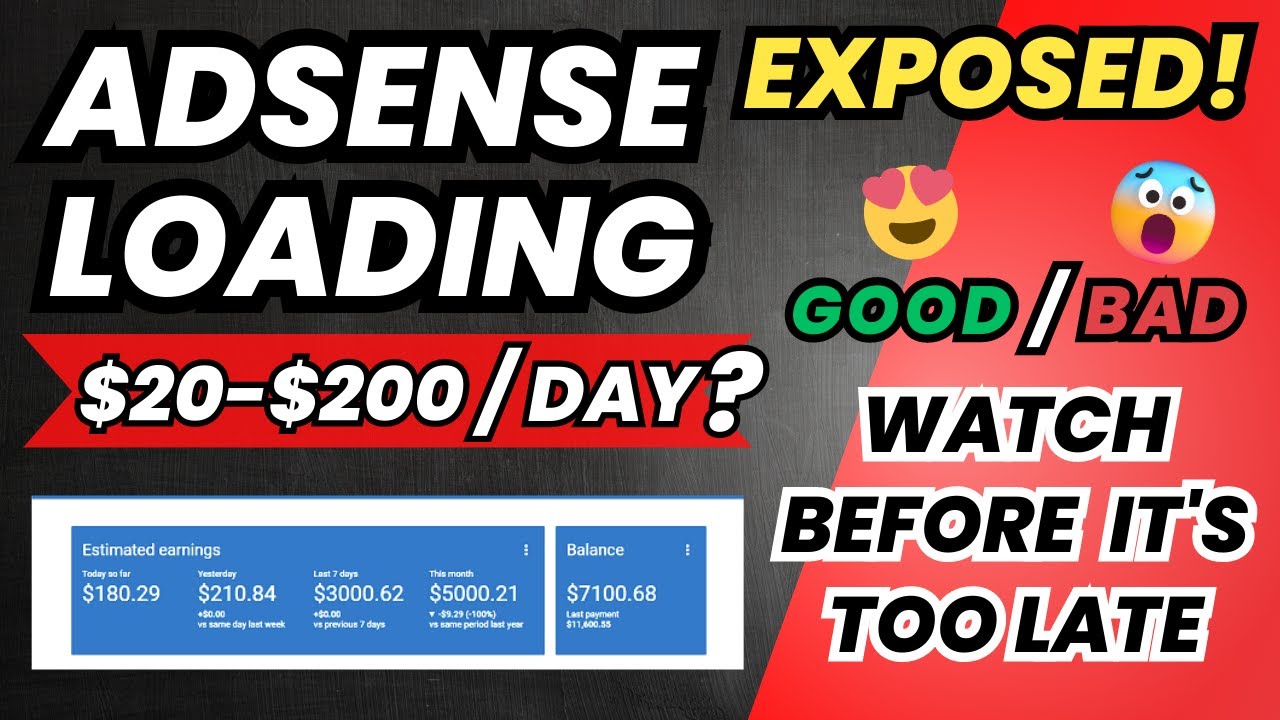AdSense PIN Troubleshooter: Struggling with AdSense PIN issues? This comprehensive guide provides a detailed adsense pin troubleshooter, addressing common problems and solutions. Learn how to resolve PIN verification issues, understand the process, and find answers to frequently asked questions to get your AdSense account running smoothly.
AdSense PIN Troubleshooter: A Comprehensive Guide
You’re not alone if you’re having trouble with your AdSense PIN verification. The PIN verification process is a common hurdle for many AdSense users, but understanding how to troubleshoot these issues can help you get back on track quickly. In this guide, we’ll cover common problems and solutions and answer frequently asked questions to ensure your AdSense account remains in good standing.
Understanding the AdSense PIN Verification Process
The AdSense PIN verification process is a crucial step in confirming your address and maintaining the security of your account. Google AdSense requires you to verify your mailing address by entering a PIN sent to you by mail. This process helps ensure that payments are sent to the correct address and prevents fraud. Typically, you’ll receive the PIN within 2-4 weeks after your account reaches the payment threshold.
There could be several reasons if you’ve not received your PIN within the expected timeframe. The most common issues include incorrect address details, postal delays, or issues with the postal service in your area. In such cases, checking your address details and waiting a bit longer can often resolve the problem. If the PIN still does not arrive, you can request a new one from your AdSense account.
Common AdSense PIN Troubles and How to Fix Them
Several common issues can arise during the AdSense PIN verification process. One major issue is not receiving the PIN at all. If you haven’t received your PIN within the expected timeframe, first ensure that your address details in your AdSense account are correct. If they are, you might want to check with your local postal service to see if there are any delivery issues in your area.
Another common problem is entering the PIN incorrectly. Ensure that you enter the PIN exactly as it appears in the letter. Even a small mistake can cause verification to fail. If you’ve made a mistake, you can usually re-enter the PIN by navigating to the PIN verification section of your AdSense account.
What to Do if Your AdSense PIN is Lost or Not Received
If your PIN is lost or not received, the first step is to request a replacement PIN. You can do this through your AdSense account. Navigate to the “Account Settings” section and select “PIN Verification.” From there, you can request a new PIN. Google will then send a new PIN to your mailing address.
Remember, you can only request a new PIN after the initial PIN expires, typically about four weeks after it was sent. It’s important to keep your address details current to avoid further delays.
Steps to Take If Your AdSense PIN Verification Continues to Fail
If your PIN verification fails despite entering the correct PIN, a few issues might be at play. First, ensure that your address details are correct in your AdSense account. If there are any discrepancies between your address and what is on the PIN letter, it can cause issues.
Additionally, check that your PIN is not expired. If the PIN expires, request a new one and try again. If you’ve tried all these steps and are still facing issues, consider contacting AdSense support for further assistance. They can help troubleshoot specific issues related to your account.
How to Update Your Address Information in AdSense
If you’ve moved or need to update your address information in AdSense, you can do so from your account settings. Go to the “Account Information” section and update your address details. It’s important to ensure that your address is up to date to receive your PIN and payments correctly.
After updating your address, request a new PIN if you haven’t received the original one. This will ensure that the PIN is sent to your new address. Remember that changes to your address can take a few days to process, so waiting before requesting a new PIN might be a good idea.
The Role of AdSense Support in Resolving PIN Issues
If you’ve tried all the troubleshooting steps and are still facing issues with your PIN, AdSense support is your next option. Contacting support can help resolve complex issues that are not easily fixed through standard troubleshooting steps. When contacting support, provide as much detail as possible about your issue, including any error messages and steps you’ve already taken to resolve the problem.
AdSense support can guide you through additional troubleshooting steps or escalate the issue. They are experienced in handling a wide range of AdSense-related problems and can offer tailored solutions to get your account verified.
How to Prevent Future AdSense PIN Verification Issues
To prevent future PIN verification issues, ensure your address details are always accurate and current in your AdSense account. Regularly review and update your address if you move or change your contact information. Additionally, be aware of the PIN delivery timeframe and keep track of any PINs sent to you.
Maintaining accurate records and staying proactive about updating your information can help avoid delays and issues with PIN verification. Also, regularly check your AdSense account for any notifications or updates related to PIN verification.
Understanding AdSense Payment Hold Due to PIN Issues
If your AdSense PIN verification is delayed, it can lead to a payment hold on your account. Google requires PIN verification to process payments, so if the PIN is not verified, payments will be held until the issue is resolved. This can affect your revenue and delay payments.
To address this, focus on resolving the PIN verification issue as quickly as possible. Request a new PIN if needed and ensure all address information is correct. Once the PIN is verified, payments will resume as usual.
Frequently Asked Questions (FAQ): AdSense PIN Troubleshooter
- What should I do if I haven’t received my AdSense PIN?
- Check your address details, wait the full 4 weeks, and request a new PIN if necessary.
- How can I update my address for AdSense PIN delivery?
- Update your address in your AdSense account’s “Account Information” section.
- What if I enter the wrong PIN?
- Re-enter the correct PIN exactly as it appears on the PIN letter.
- How often can I request a new PIN?
- You can request a new PIN if the original has expired, typically after 4 weeks.
- What if my PIN verification is still failing after multiple attempts?
- Ensure address accuracy and contact AdSense support for further assistance.
- How can I contact AdSense support for PIN issues?
- Use the “Help” section in your AdSense account to contact support.
- What happens if my PIN verification delay causes a payment hold?
- Payments will be on hold until the PIN is verified. Resolve the issue to resume payments.
- Can I use a P.O. Box for AdSense PIN delivery?
- A physical address is recommended, as AdSense may not deliver PINs to P.O. Boxes.
- How long does it take to receive a new PIN?
- Typically, a new PIN takes 2-4 weeks to arrive.
- What should I do if my PIN is lost or damaged?
- Request a replacement PIN through your AdSense account settings.
Conclusion
Dealing with AdSense PIN issues can be frustrating, but understanding the common problems and solutions can make the process smoother. Ensure that your address information is accurate, follow the troubleshooting steps provided, and don’t hesitate to contact AdSense support if needed. By staying proactive and informed, you can resolve PIN issues effectively and keep your AdSense account in good standing.