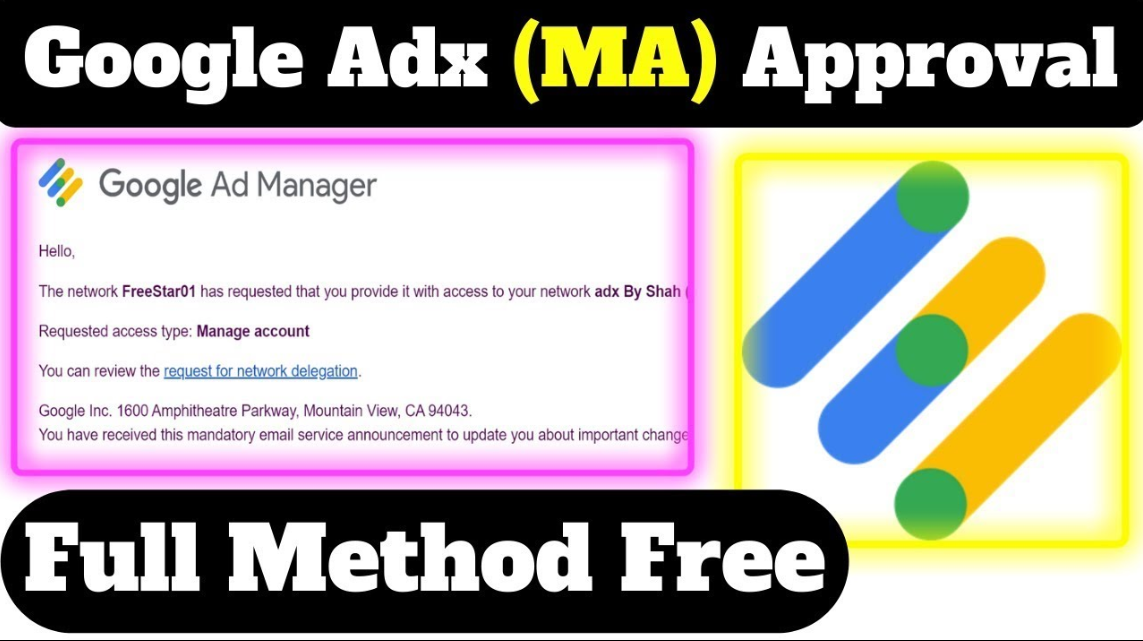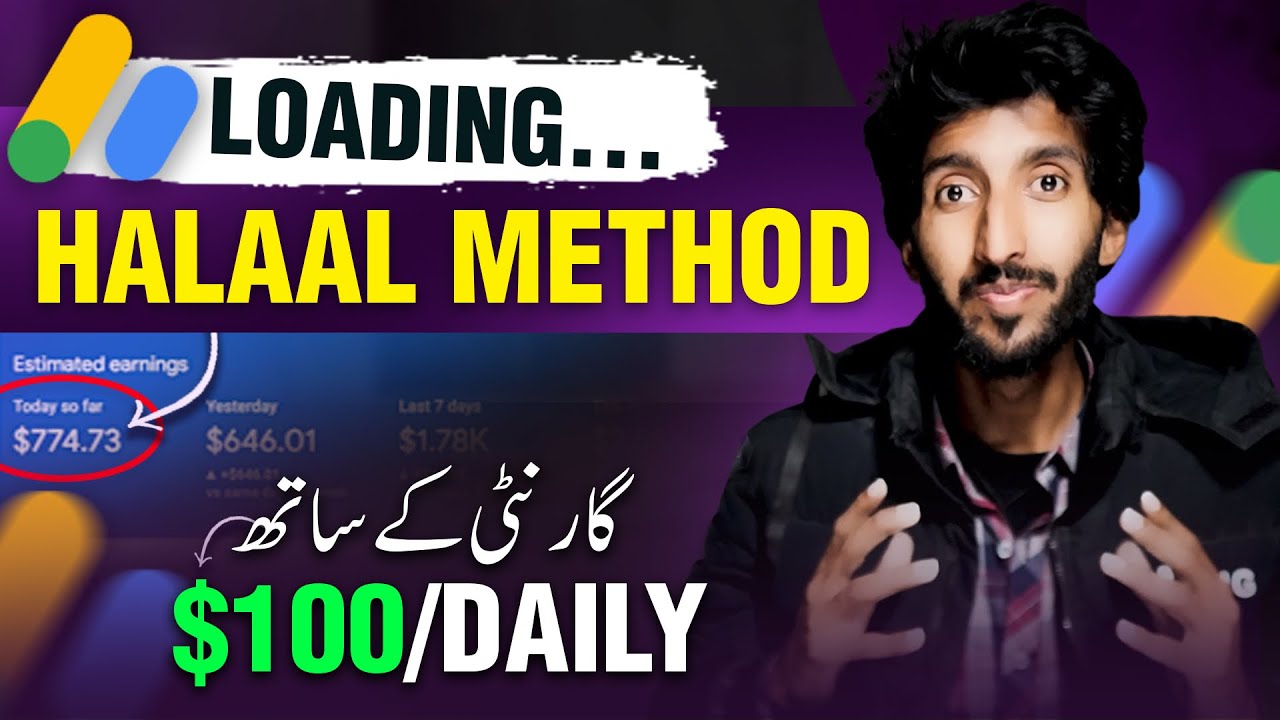Table of Contents
Toggle
Why Is AdSense Loading Speed Important?
Before diving into proxies, it’s essential to understand why AdSense loading speed matters:
- SEO Impact: Slow websites are penalized by search engines, reducing your chances of ranking high on Google.
- User Experience: Slow-loading ads frustrate visitors, leading to higher bounce rates and lower engagement.
- Revenue Loss: The slower the ads, the fewer impressions you will get, reducing your overall earnings from AdSense.
Given these challenges, using a proxy to streamline AdSense loading is critical to improving your website’s performance.
Best Proxies for AdSense Loading
- Cloudflare CDN (Content Delivery Network) Cloudflare is one of the most trusted CDNs that can serve as a proxy for optimizing ad loading. It distributes your content across multiple servers globally, ensuring visitors access ads from the nearest server location. Cloudflare’s caching capabilities help in delivering both the website and ads faster.Key Features:
- Free and paid plans are available
- Reduces latency by serving ads from the nearest server
- Provides SSL for secure ad serving
- Real-time analytics for tracking ad performance
- Google AdSense Async Ads Google offers asynchronous ad loading options, which allow ads to load without blocking the rest of the content. Using asynchronous tags ensures that your website content loads first, followed by the ads.Key Features:
- Easy to implement directly through the AdSense dashboard
- Prevents ads from slowing down page load time
- Improves user experience by focusing on content-first loading
- Fastly CDN Fastly is another powerful proxy service that speeds up ad delivery by caching static resources and distributing them across a global network of servers. It’s especially good for sites with heavy traffic and helps with quicker ad loading, enhancing the overall user experience.Key Features:
- Fast content and ad delivery for high-traffic websites
- Real-time content optimization
- Reduces ad latency and increases impressions
- Comprehensive reporting for detailed insights
- Reverse Proxy Solutions (e.g., Nginx) A reverse proxy like Nginx can act as a load balancer to distribute ad requests across multiple servers. This minimizes server overload and ensures quicker ad rendering. It can also be configured to cache ad content, improving load times on repeated visits.Key Features:
- Load balancing for better distribution of requests
- Caching to speed up repeated ad impressions
- Free and open-source, making it a cost-effective option
- Ads Proxies with Dedicated Servers For websites with high traffic or complex ad needs, using dedicated proxies specifically designed for ad delivery can dramatically improve performance. Dedicated proxies provide a higher level of control and customization for how and when ads are loaded.Key Features:
- Full control over server configuration
- Optimal for high-traffic sites or niche ad networks
- Can be integrated with custom caching solutions
Other Techniques to Improve AdSense Loading Speed
1. Lazy Loading Ads
Lazy loading ensures that ads load only when they enter the user’s viewport, reducing the initial page load time. This technique is particularly effective for long-form content or websites with multiple ads.
How to Implement:
- Use JavaScript to load ads only when they are about to be viewed
- Optimize the number of ads per page to reduce unnecessary requests
2. Ad Size Optimization
Selecting the right ad sizes that fit perfectly on your site can prevent layout shifts and improve the overall loading speed. Responsive ads that automatically adjust to screen sizes are also beneficial.
Best Practices:
- Use responsive ad units to adapt to different devices
- Stick to standard sizes recommended by Google (e.g., 300×250, 728×90)
3. Minify JavaScript and CSS
Reducing the size of JavaScript and CSS files can also help speed up the loading of AdSense ads. Compressing these files minimizes the amount of data that needs to be transferred.
How to Implement:
- Use tools like UglifyJS to minify JavaScript files
- Combine multiple CSS files into one
4. Avoid Too Many Ad Units
Having too many ad units on a page can slow it down considerably. Try to keep the number of ad units to a minimum, especially above the fold.
Best Practice:
- Limit the number of ad units to 2-3 per page for optimal performance
Frequently Asked Questions (FAQs)
1. What is a proxy server in the context of AdSense? A proxy server is an intermediary that processes user requests and forwards them to the server hosting the ad content, improving speed and reducing load on the original server.
2. Can using a proxy server increase my AdSense revenue? Yes, faster-loading ads lead to more impressions and a better user experience, boosting your click-through rate (CTR) and revenue.
3. How does a CDN help with AdSense loading? A CDN caches content and serves it from the nearest server to the user, reducing latency and speeding up ad loading.
4. Are lazy-loading ads a good idea for all websites? Yes, lazy loading can benefit most websites, especially those with long or multiple ads, as it prioritizes content over ads.
5. Can too many ads slow down my site? Absolutely. Too many ads can cause a website to load slowly, affecting user experience and SEO ranking.
6. What’s the difference between synchronous and asynchronous ad loading? Synchronous ads load together with the website content, while asynchronous ads load independently, allowing the rest of the content to display first.
7. Do proxies provide security benefits for AdSense? Yes, proxies like Cloudflare provide additional security features, such as SSL encryption, which can protect against malicious attacks on ad content.
8. Can I use free proxies for AdSense? While free proxies are available, they often lack the speed and reliability required for optimal ad performance.
9. How can I test the loading speed of my AdSense ads? Tools like Google PageSpeed Insights and GTmetrix can help you measure your ads’ loading speed and performance.
10. What happens if my AdSense ads load too slowly? Slow-loading ads can decrease earnings, frustrate users, and negatively impact your website’s SEO ranking.
Conclusion
Optimizing AdSense loading speed is crucial for improving your website’s performance, user experience, and revenue. Using proxies like Cloudflare or Fastly, along with techniques like lazy loading and asynchronous ad serving, can significantly enhance the speed and efficiency of ad delivery. By implementing these strategies, you can ensure that your ads load quickly and do not hinder the overall user experience, leading to better engagement and higher earnings from AdSense.